Hy guys here i am going to explain the Question about How to Hide your Wall icon Photos on Face Book
Here is the steps follow them
Step 1
Login to face book ID
Step 2
There you can see the block of icon Photos below in the pic which is circled by Black line

Now move your courser at that pic which you like to Hide From your face book profile or wall,when your courser reach that picture ,up corner of the pic a symbol is appear which is shown below in the pic press on that symbol.

Now the final step when you click on that symbol a pop up window will open as shown in the pic below,simple click on Hide photo,
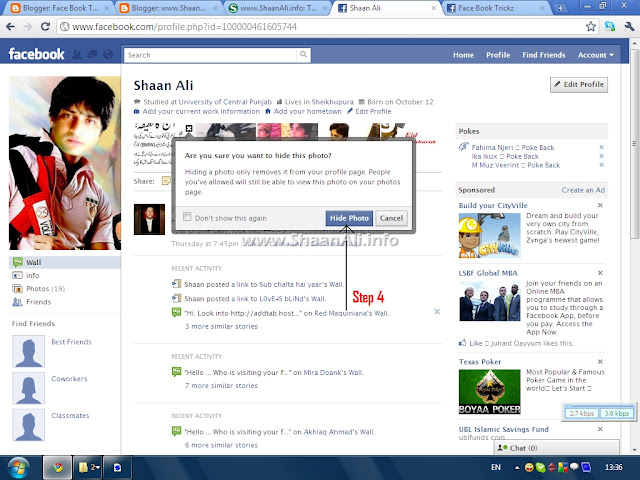
All done Keep clicking on ads once in a day and keep visiting the this site
Share this page: What's This? | ||||























Slm Sir i wana ask u

How can i chang and delet Pictures by Facebook iD Permanantly
I am a BIG BIG BIG Fan of u
Thanx Aisha
I will tell u abiut your Question on my Net post inshAllah