
Hy Guys this is me Shaan Choudhry some body ask me Question about video chat on face Book on my Face Book fan page
Here is the Solution in Few Steps Follow the Steps and Enjoy
Step 1;
Log in Face Book Account

Step 2 ;
Click on image to full view
Step 3
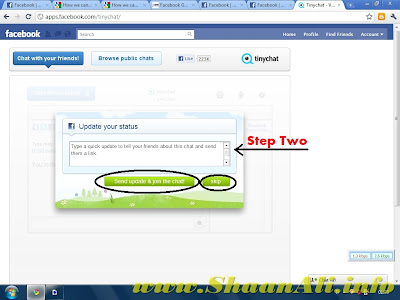
Click on image to full view
Here is three optional options
1-update your status
2-Send Update and join chat !
3-Skip
There you can skip or can write your status and join chat. But in my opinion just skip it
Step 4
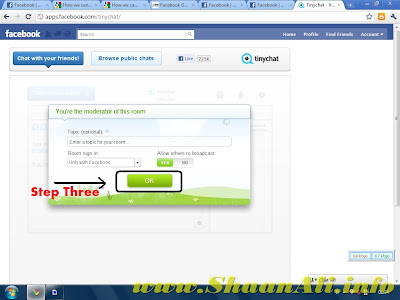
There are also three option in this step
1-Topic (optional)
2-Room Sign in ( Select only with Face book only )
3-Allow others to broad cast ( press Yes )
And press ok to proceed
Step 5
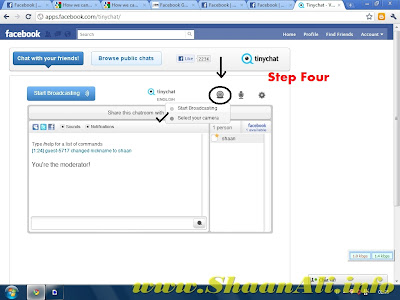
Click on image to full view
Select the camera option and tick on select camera as shown in pic
Step 6;
Many face book members Asking question about voice chat at face book no 1 can answer this but only Face book trickz answer the question,
Many face book members Asking question about voice chat at face book no 1 can answer this but only Face book trickz answer the question,
Here is The step for Voice Chat on Fcae Book
Just select the option Mic or voice chat at same place when you click on MIC Icon a scroll down menu will appear there you can select the option of your options
Step 7 ; Final step
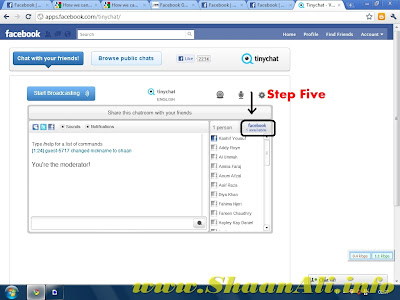
Click on image to full view
Here option to who is the online just click on icon as show in pic see Who is online to chat
 Humble Request
Humble RequestKeep Clicking on advertising every day to motivate
 If u have any Question about this post Write down your question below in Comments Box we Will rely you in 24 Hours at same Here
If u have any Question about this post Write down your question below in Comments Box we Will rely you in 24 Hours at same HereMore Tools

Share this page: What's This? | ||||
























0 comments